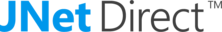Combine 6.1
JNetDirect Combine 6.1 is a minor release focused on enhancements and bug fixes:
1. A new installer
- Combine installer is completely updated with a more user-friendly interface.
- Installs all components and dependencies in one click.
2. Bug fixes
- Fixed several minor incompatibilities with MS SQL Server 2014.
- Fixed several bugs related to Async mode.
- Improved memory using, error handling.
3. New features
- Added confirmation dialog for 'Cancel' operations.
- Improved 'Cancel Execution' option to support Async mode more precisely.
Combine 6.0
JNetDirect Combine 6.0 is a release that introduces two major features -- a new 'Async' execution algorithm and SQL Server 2014 support:
1. MS SQL Server 2014
- Combine 6.0 is now compatible with MS SQL Server 2014.
2. New execution mode
- Implemented a new 'Async' execution algorithm. In this mode scripts on each server are executed independently without waiting for each other so it allows faster completion of certain server updates.
- Also added is a new execution state window which allows one to cancel script execution on a specific server.
3. Other New features
- Implemented SSL encryption feature.
- Implemented x86 Combine version which can be run on x64 platform.
4. Bug fixing
- Fixed several bugs on x64 platform related to Source Code Control support.
- Fixed a bug with incorrect constraint name generation for a script to save results.
- Fixed a bug with the Help window focus.
- Fixed several minor bugs with window layout and behavior.
Combine 5.1
- Added Microsoft SQL Azure support
- Implemented autosave cleanup routine
- Bug fixes:
- Query parsing bug with strings in comments
- Query parsing bugs with "GO" statement
- Memory leak bug related to autosave feature
Combine 5.0
In April 2012, following the release of Microsoft SQL Server 2012, JNetDirect released Combine version 5.0, which included the following new features and key fixes:
-
SQL Server 2012(Denali)
Compatible with Microsoft SQL Server 2012.-
Code Snippets and TemplatesCombine 5.0 contains many new built-in SQL and T-SQL code templates (also known as snippets) that cover features of SQL Server 2012.
- Enhanced Help
All wizards are provided with help buttons and corresponding articles. Some new functionality was introduced that makes document search and help by Transact SQL easier. Now you just choose the necessary instruction in the script and press ALT+F1 for Combine to find the appropriate article on the MSDN website. - Online activation
With the new online activation server, there is no need to call the helpdesk to activate your license! Online activation works only with licenses issued after the release of Combine 5.0. - Installation mechanism
You’ve already installed Combine and a new version has been released? There’s no need to uninstall the previous version. The installer allows all the necessary components to install automatically. - Components of server management
Now you don’t have to try to manage SQL Server services to find out that you don’t have access to them. Combine determines whether you can start/stop services, and based on that will turn management components on or off. - User Account Control and Services Management
Service Management has been improved for systems with UAC. If necessary, Combine will ask for access permission. - Toolbar Drag n'Drop
Enlarge the working area of Combine using drag n' drop for toolbar components. And to return to the panels, just click on Tools->Dock Toolbars. - Viewing the content of a collapsed paragraph
Once an outlined paragraph is collapsed in the text editor, you can still view the content of the paragraph by using the mouse and hovering over the collapsed area. - Customizing the GUI
Support for docking windows has been included, which refers to the action of placing a window in a dock. Undocking means that a docked window will be moved to the main editor. Auto hiding windows has been updated, allowing you can hide any window. Previously it only worked for a group of windows. - Bug fixes
-
Licenses check
-
Panel disappearance
-
Comments and apostrophes processing
-
Line numbers with errors in scripts
-
-
Combine 4.2.1
In late 2011, JNetDirect released Combine version 4.2.1, which included the following new features and key fixes:
-
Improved, more convenient "Autosave" featureFiles to be exported and imported can now be selected.
-
Added "Help" buttons on all wizards
-
Fixed handling of the "Help" menu item
-
Implemented formatting changes in wizards' descriptions
-
Implemented automatic installation of all packages
-
Fixed check registration errors
-
Fixed code handling errors with comments and apostrophes
-
Fixed disappearing "Query" panel bug
-
Fixed "execute" button bug when focus is out of snippet script
- Added User Settings/Workdata Autosave Functionality
Combine 4.2 will now create a backup of data and settings on a pre-defined schedule set by the user allowing it to restore the configuration and structure as needed.- Export and Import menu items were added to the main application menu.
- An autosave option was added to the application options dialog (Tools->Options->General-> Auto Save Data) where the user can set a password for encrypted data, chose a default export folder, and set auto export preferences.
- Fixed SQL Script Parsing Error
A script parsing error that identifies the text "GO" inside multi string comments or text variables was fixed. - Fixed Description Saving for Object Browser Folders
Fixed issue with description saving for Combine and registered folders in the object browser panel.
Combine 4.0
-
Combine 4.0 builds on the power of previous versions by adding support for SQL Server 2008 and x64 platforms.
-
JNetDirect's Combine 4.0 brings new support.
Combine 3.0
-
SQL Server Change Management
Easily record, view, and search database changes or past deployment results for auditing and tracking purposes with the Change History Repository Database and Change History Tool that enables users to view and search the repository content via intuitive interface -
SQL Server Deployment Automation
Standardize, monitor, schedule, and automate the deployment of routine administrative tasks in both connected and disconnected environments and data centers.
-
SQL Server Code Deployment
Collaborate and compose database code releases, organize all the code as projects, and configure projects for one-click deployment in development, QA, and production.
Download free trial
* JNetDirect's Combine was originally developed by SQL Farms, Inc.