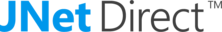Priority technical support for JSQLConnect is available through JNetDirect's DirectPath™ Maintenance and Support
To effectively resolve technical support issues our technical support group require the following information. These steps are requested so that technical support can address your problems with minimal turnaround. Please include in your email:
- The version of MS SQL Server and service pack number if applicable.
- If an exception is being thrown the specific text of that exception.
- A small, sample piece of standalone, compilable Java source code that demonstrates the issue. Our tech support department will attempt to recreate your issue in our labs. Make sure the code you send is the simplest, smallest piece that demonstrates the problem. Please ensure that any code you send in compiles with JAVAC and demonstrates the problem you are experiencing. If your project is not an application already, package the code as a Java application rather than servlet or applet.
- A complete driver trace recorded when you executed step 3. Please review the product's technical reference documentation for information on generating a driver trace.
-
If we require a sample of your database tables then please send the table creation scripts (CREATE TABLE
MyTable... ) and a text file export of the tables involved. To create a text file export for table
MyTable in database master:
- cd to the the directory that contains the Bulk Copy Program (bcp.exe) distributed with SQL Server
- bcp master.dbo.MyTable out MyTable.txt -n
- Attach MyTable.txt to the email.
- If your issue is in relation to a stored procedure please send the script that creates the stored procedure (CREATE PROCEDURE myProcedure ..)
If any of the material above is large please zip into an attached archive for email transmission.
Thanks for your help compiling this material - your issue resolution will be expedited as a result.